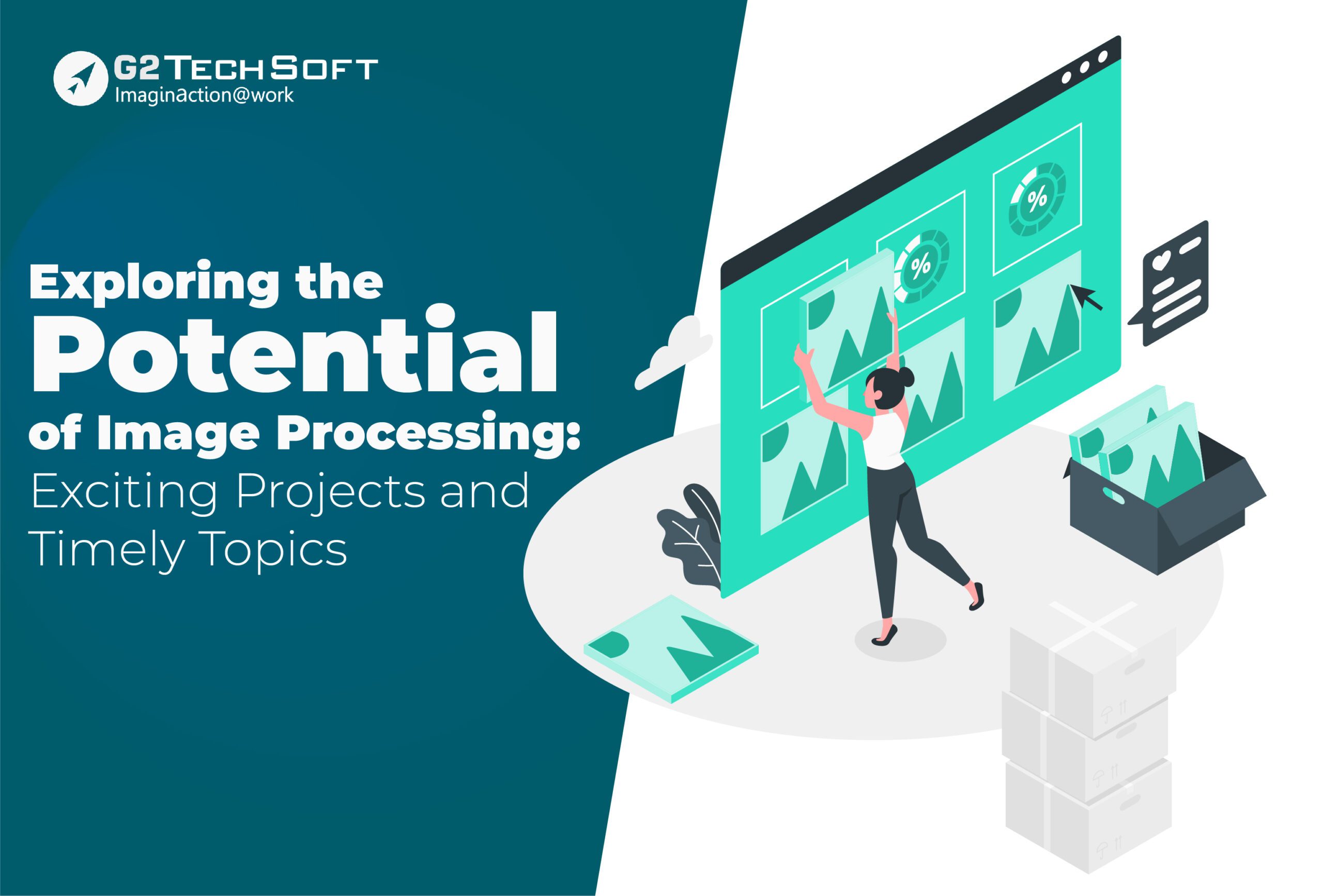
Exploring The Potential Of Image Processing: Exciting Projects And Timely Topics
Image processing is a specialized field of signal processing that focuses on manipulating and analyzing digital images. In simple terms, it utilizes a set of computational operations to transform an image or extract vital information from it. Image processing is pivotal to defining our digital environment, from improving smartphone photographs to driving autonomous cars.
As digital images become more and more prevalent, image processing becomes vital for visual intelligence. It manipulates, analyzes, and extracts useful photo data using computer algorithms. This range of methods includes segmentation (breaking up images into meaningful regions), feature extraction (finding important details like edges and textures), restoration (restoring damaged images), and pattern recognition (classifying objects within images).
In this blog, let us explore the potential of image processing and understand how it will help tech enthusiasts.
About Image Processing Projects For Tech Enthusiasts:
Image processing is booming in tech thanks to its role in powering autonomous services. For Python beginners, tackling real-time image processing projects is a fantastic way to dive in.
At its core, a digital image is a collection of tiny colored squares called pixels. Each pixel holds RGB (Red, Green, and Blue) values that determine its color contribution. By manipulating these pixels, tech enthusiasts can manipulate the image.
Image processing applications are vast, spanning education, scientific research, medical diagnostics, traffic control, and even government services. Deep learning shines in this field because of the sheer volume of image data available.
Deep learning models excel at processing these “image matrices” by passing them through layers of artificial neurons, extracting crucial features that guide decision-making within autonomous systems. The more you experiment with image processing projects, the deeper your understanding of this powerful technology will become.
10+ Innovative Image Processing Projects To Dive Into:
Image processing sounds complicated, and it can be at first. There are lots of fancy tools and features that beginners might find overwhelming. This section will give you some fun project ideas to build your understanding of image processing step-by-step. By creating your projects, you shall break down those complex functions and see how they work in action.
Image Processing Projects for Beginners
This section provides a list of easy image-processing project ideas perfect for novices in the field. These projects are ideal for students seeking final-year project ideas or anyone interested in getting started with image processing.
1. Grayscaling Images:
Grayscaling converts a color image into a black-and-white image. It is a fundamental technique that simplifies images and reduces processing complexity. Interestingly, even advanced algorithms like optical character recognition (OCR) rely on this technique. Companies like Microsoft have built entire products around OCR technology, highlighting its importance.
2. Image Smoothing:
Image smoothing removes unwanted noise and imperfections from an image. It is a pivotal step used even in complex applications, such as medical image processing. Smoothing helps improve the accuracy of calculations performed on images, like calculating derivatives for further analysis.
3. Edge Detection:
Edge detection identifies boundaries and sharp changes in color within an image. By finding these edges, you can segment the image into meaningful regions, allowing for easier data extraction and analysis. Edge detection technology is used in various software programs, like Kingsoft WPS and smartphone scanner apps, demonstrating its practical applications.
4. Skew Correction:
Skewed images, often tilted or rotated at unwanted angles, can pose challenges for tasks like optical character recognition (OCR). Thankfully, image processing techniques exist to correct skews and straighten these images. Popular software like Kingsoft WPS often incorporates AI-powered features that automatically address skew, saving you time and effort.
5. Image Compression using MATLAB:
While images offer rich information compared to text, their large file sizes can create storage and transmission challenges. Image compression techniques help optimize image file sizes without sacrificing significant quality.
The growing importance of image compression is further highlighted by startups like Deep Render, which leverages machine learning for efficient image compression and has secured significant funding. This project will introduce you to image compression methods using the MATLAB programming language.
Intermediate Image Processing Project Ideas:
Following up on the previous section, here are more engaging intermediate image processing projects to explore:
6. Image Effect Filters:
Ever wondered how to create artistic cartoon effects or apply cool filters to your photos? Tools like Neural Style Transfer allow you to achieve these effects by applying artistic styles from one image to another. Imagine adding a Van Gogh-inspired swirl to your portrait! These techniques are used by popular social media platforms like Instagram and Snapchat to offer various filters for your photos.
7. Face Detection:
Face detection is a global technology used in almost every modern smartphone and camera. This technology will permit your device to automatically detect faces within an image, enabling features like autofocus and portrait mode. Major smartphone manufacturers like Apple and Samsung integrate face detection seamlessly into their devices. In this project, you shall explore the algorithms behind this powerful technology.
8. Image-to-Text Conversion using MATLAB:
Optical Character Recognition (OCR) is the technology behind features like Microsoft Office Lens and text extraction capabilities in Google Docs. With the growing importance of digital documents, OCR plays a crucial role in extracting information from images. This project will guide you through implementing image-to-text conversion using the MATLAB programming language.
Funneling Intermediate And Advanced Python Image Processing With Source Code:
Advanced Python Image Processing Projects With Source Code:
Ready to take your image processing skills to the next level? After tackling the beginner and intermediate projects, dive into these advanced projects using Python and explore the power of source code:
9. Background Subtraction (With Python Source Code):
Background subtraction plays a vital role in applications like video surveillance. It involves separating foreground elements (like moving objects) from the background in video frames. This project will equip you with the Python code to implement this technique, creating a foundation for analyzing video data.
10. Instance Segmentation (With Python Source Code):
Object detection identifies objects and creates bounding boxes around them. However, instance segmentation goes a step further. It pinpoints the exact pixels belonging to each object instance, a crucial capability for tasks like self-driving cars. This project will provide Python code for instance segmentation, allowing you to explore this advanced application.
11. Pose Recognition Using MATLAB
Pose estimation, a subfield of computer vision, estimates the posture or pose of an object in an image. This technology finds applications in augmented reality, robotics, and even gaming. While this project focuses on using MATLAB, the concepts can be applied using Python as well. Explore pose recognition further by researching companies like Wrnch, which utilizes this technology to create digital representations of human movement.
Python Image Processing Projects With GitHub Repositories:
Calling all Python enthusiasts! This section explores fascinating image-processing projects powered by Python and provides links to their corresponding GitHub repositories for in-depth implementation understanding.
12. Sudoku Solver:
Remember those summer days spent puzzling over Sudoku? What if you could build a tool to solve them for you? This project delves into image processing techniques to automatically solve Sudoku puzzles captured in images.
13. Bar-Code Detection:
Ready for some image processing fun? This project introduces you to exciting techniques for building a system that can detect barcodes within images. Head over to the GitHub repository to embark on this engaging project and master the art of barcode detection.
14. Automatic Image Exposure Correction:
Living in the age of social media, we all know the power of a captivating photograph. But sometimes, lighting isn’t always perfect. Fear not! This project explores image processing techniques to automatically correct image exposure, ensuring your social media posts always shine.
Conclusion:
Even though Stephen Hawking’s famous quote about images and memory predates advanced fields like digital image processing and machine learning, his advice on the power of projects remains timeless.
Just like practicing piano scales helps build a musician’s mastery, engaging in smaller, focused projects is an excellent way to solidify your understanding of any field. So, if you’ve been exploring this guide and are eager to dive deeper, don’t hesitate to jump into one (or two!) of the image-processing projects we’ve presented.
By tackling these projects, you will not only develop practical skills but also build a portfolio showcasing your newfound expertise in the exciting world of image processing.




